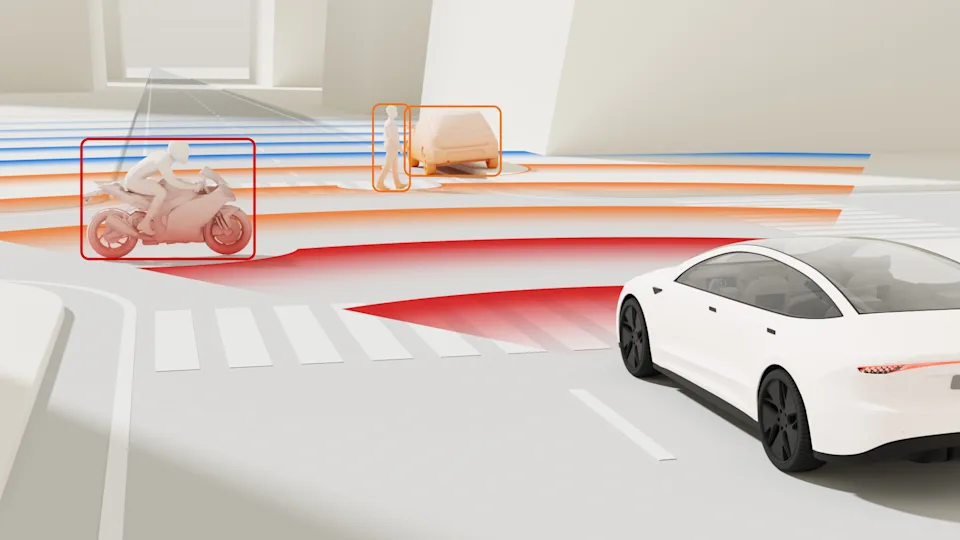征程 6EM 常见 QConfig 配置解读与示例
一、引言
在工具链用户手册《量化感知训练(QAT)-开发指南-QConfig 详解》章节专门介绍了在 J6EM 上 qconfig 是怎么回事,从经历看,大家可能会存在看了依旧不懂,或懂了不知道怎么配置的情况,特别是一些 OE 包中示例没有的配置,例如固定某节点 scale、配置 linear weight int16 等操作。
qconfig 控制了模型所有节点的量化类型,例如是采用 int8 还是 int16 量化,是固定校准阶段的 scale 去 qat 还是不固定 scale 去 qat。
二、基础模板
基础模板中 calibration / qat / qat_fixed_act_scale 区别在于使用的 observer 类型和 scale 更新逻辑,分别用于校准,不固定 activation scaleqat 训练,固定 activation scale qat 训练。
default 模板 ( default_calibration_qconfig_setter / default_qat_qconfig_setter / default_qat_fixed_act_qconfig_setter ) 会做三件事:
首先,将可以设置的高精度输出都设置上,对于不支持高精度的输出将给出提示;
然后,从 grid sample 算子的 grid 输入向前搜索,直到出现第一个 gemm 类算子或者 QuantStub,将中间的所有算子都设置为 int16。根据经验这里的 grid 一般表达范围较宽,int8 有较大可能不满足精度需求;
最后,将其余算子设置为 int8。
int16 模板 ( qat_8bit_weight_16bit_act_qconfig_setter / qat_8bit_weight_16bit_fixed_act_qconfig_setter / calibration_8bit_weight_16bit_act_qconfig_setter ) 会做两件事:
首先,将可以设置的高精度输出都设置上,对于不支持高精度的输出将给出提示;
其次,将其余算子设置为 int16。
from horizon_plugin_pytorch.quantization.qconfig_template import (
default_calibration_qconfig_setter,
default_qat_qconfig_setter,
default_qat_fixed_act_qconfig_setter,
qat_8bit_weight_16bit_act_qconfig_setter,
qat_8bit_weight_16bit_fixed_act_qconfig_setter,
calibration_8bit_weight_16bit_act_qconfig_setter,
)
qat_or_calib_model = prepare(
float_model,
example_inputs=example_inputs, # 用来感知图结构
qconfig_setter=(
default_qat_qconfig_setter, # 根据需要配置setter模板
),
)
三、敏感度模板
敏感度模板有三个:
sensitive_op_calibration_8bit_weight_16bit_act_qconfig_setter
sensitive_op_qat_8bit_weight_16bit_act_qconfig_setter
sensitive_op_qat_8bit_weight_16bit_fixed_act_qconfig_setter
三者的区别和基础模板中三者的区别类似,也是分别用于校准,不固定 activation scale qat 训练,固定 activation scale qat 训练。
敏感度模板的第一个输入是精度 debug 工具产生的敏感度结果,第二个参数可以指定 ratio 或 topk,敏感度模板会根据配置,将量化敏感度最高的 topk 个算子设置为 int16。搭配固定模板,可以实现混合精度调优。
若模型有多个输出,每个输出都会产生一个敏感度表,您可以设置多个敏感度模版。示例如下:
from horizon_plugin_pytorch.quantization.qconfig_template import (
default_calibration_qconfig_setter,
sensitive_op_qat_8bit_weight_16bit_act_qconfig_setter,
sensitive_op_qat_8bit_weight_16bit_fixed_act_qconfig_setter,
sensitive_op_calibration_8bit_weight_16bit_act_qconfig_setter,
)
# 这两个pt文件是通过debug工具得到的
table1 = torch.load("output_0-0_L1_sensitive_ops.pt")
table2 = torch.load("output_0-1_L1_sensitive_ops.pt")
calibration_model = prepare(
float_model,
example_inputs=example_input,
qconfig_setter=(
sensitive_op_calibration_8bit_weight_16bit_act_qconfig_setter(table1, ratio=0.2),
sensitive_op_calibration_8bit_weight_16bit_act_qconfig_setter(table2, ratio=0.2),
default_calibration_qconfig_setter,
),
)
四、自定义模板
自定义模板为 ModuleNameQconfigSetter,需要传入模块名和对应自定义的 qconfig,一般用于设置 fixed scale、配置 linear weight int16 等特殊需求,可以和固定模板,敏感度模板搭配使用。示例如下:
from horizon_plugin_pytorch.quantization.qconfig_template import (
calibration_8bit_weight_16bit_act_qconfig_setter,
ModuleNameQconfigSetter,
)
from horizon_plugin_pytorch.quantization.qconfig import (
get_qconfig,
MSEObserver,
MinMaxObserver,
FixedScaleObserver,
QConfig,
)
from horizon_plugin_pytorch.quantization.fake_quantize import FakeQuantize
# 手动设置某个算子的输出scale
op_name_output_fix_scale_qconfig = QConfig(
output=FakeQuantize.with_args(
observer=FixedScaleObserver,
dtype=qint16,
scale=0.0625,
)
)
# 设置某个算子weight与输出activation的量化类型
# 校准时用MSEObserver,qat时用MinMaxObserver
# 没有weight的算子,配置了weight_dtype也不会起作用
calib_weight_act_both_int16_qconfig = get_qconfig(
observer=MSEObserver,
weight_dtype=qint16,
out_dtype=qint16,
)
calib_weight_act_both_int8_qconfig = get_qconfig(
observer=MSEObserver,
weight_dtype=qint8,
out_dtype=qint8,
)
qat_weight_act_both_int16_qconfig = get_qconfig(
observer=MinMaxObserver,
weight_dtype=qint16,
out_dtype=qint16,
fix_scale=True, # 是否固定scale
)
放在一块简单示例如下:
from horizon_plugin_pytorch.quantization.qconfig_template import (
default_qat_qconfig_setter,
sensitive_op_qat_8bit_weight_16bit_fixed_act_qconfig_setter,
ModuleNameQconfigSetter,
)
table = torch.load("output_0-0_dataindex_1_sensitive_ops.pt")
# 自动替换生成的算子只能通过 ModuleNameQconfigSetter 配置自定义 qconfig。
module_name_to_qconfig = {
"_generated_add_0": op_name_output_fix_scale_qconfig ,
}
qat_model = prepare(
float_model,
example_inputs=example_input,
qconfig_setter=(
ModuleNameQconfigSetter(module_name_to_qconfig),
sensitive_op_qat_8bit_weight_16bit_fixed_act_qconfig_setter(table, ratio=0.2),
default_qat_qconfig_setter,
),
)
五、可运行的示例
将网络中 linear2 的 weight 配置为 int16 量化、输入配置为 int8 量化、输出配置为 int16 量化,其他算子激活使用 int16 量化,weight 使用 int8 量化。
import torch
from horizon_plugin_pytorch import set_march, March
set_march(March.NASH_M)
from horizon_plugin_pytorch.quantization import prepare, set_fake_quantize, FakeQuantState
from horizon_plugin_pytorch.quantization import QuantStub
from horizon_plugin_pytorch.quantization.hbdk4 import export
from horizon_plugin_pytorch.quantization.qconfig_template import calibration_8bit_weight_16bit_act_qconfig_setter, ModuleNameQconfigSetter
from horizon_plugin_pytorch.quantization.qconfig import get_qconfig, MSEObserver, MinMaxObserver
from horizon_plugin_pytorch.dtype import qint8, qint16
from torch.quantization import DeQuantStub
import torch.nn as nn
# 定义网络结构
class SmallModel(nn.Module):
def __init__(self):
super(SmallModel, self).__init__()
# 第一个 Linear: 输入 [2, 100, 256] -> 输出 [2, 100, 256]
self.linear1 = nn.Linear(256, 256)
self.layernorm = nn.LayerNorm(256) # 对最后一维进行归一化
self.relu = nn.ReLU()
# 第二个 Linear: 输入 [2, 100, 256] -> 输出 [2, 100, 60]
self.linear2 = nn.Linear(256, 60)
# 第三个 Linear: 输入 [2, 100, 60] -> 输出 [2, 100, 60]
self.linear3 = nn.Linear(60, 60)
self.quant = QuantStub()
self.dequant = DeQuantStub()
def forward(self, x):
x = self.quant(x)
# 第一个 Linear
x = self.linear1(x) # [2, 100, 256]
x = self.layernorm(x) # [2, 100, 256]
x = self.relu(x) # [2, 100, 256]
# 第二个 Linear
x = self.linear2(x) # [2, 100, 60]
# 第三个 Linear
x = self.linear3(x)
x = self.dequant(x)
return x
example_input = torch.randn(2, 100, 256)
model = SmallModel()
# 前向传播
output = model(example_input)
print("输出形状:", output.shape)
# A global march indicating the target hardware version must be setted before prepare qat.
set_march(March.NASH_M)
calib_weight_act_both_int16_qconfig = get_qconfig(
observer=MSEObserver,
weight_dtype=qint16,
out_dtype=qint16,
)
# layernorm没有weight,配置了weight_dtype也不会起作用
calib_weight_act_both_int8_qconfig = get_qconfig(
observer=MSEObserver,
weight_dtype=qint8,
out_dtype=qint8,
)
qat_weight_act_both_int16_qconfig = get_qconfig(
observer=MinMaxObserver,
weight_dtype=qint16,
out_dtype=qint16,
fix_scale=True,
)
# 节点名称,可以从model_check_result.txt中获取,也可以从敏感度文件中获取
module_name_to_qconfig = {
"layernorm": calib_weight_act_both_int8_qconfig,
"linear2": calib_weight_act_both_int16_qconfig,
}
calib_model = prepare(model.eval(), example_input,
qconfig_setter=(
ModuleNameQconfigSetter(module_name_to_qconfig),
calibration_8bit_weight_16bit_act_qconfig_setter,
),
)
calib_model.eval()
set_fake_quantize(calib_model, FakeQuantState.CALIBRATION)
calib_model(example_input)
calib_model.eval()
set_fake_quantize(calib_model, FakeQuantState.VALIDATION)
calib_out = calib_model(example_input)
qat_bc = export(calib_model, example_input)
配置 add 单算子输入和输出均使用固定 scale
import torch
from horizon_plugin_pytorch import set_march, March
set_march(March.NASH_E)
from horizon_plugin_pytorch.quantization import prepare, set_fake_quantize, FakeQuantState
from horizon_plugin_pytorch.quantization import QuantStub
from horizon_plugin_pytorch.quantization.hbdk4 import export
from horizon_plugin_pytorch.quantization.qconfig_template import calibration_8bit_weight_16bit_act_qconfig_setter, ModuleNameQconfigSetter
from horizon_plugin_pytorch.quantization.qconfig import get_qconfig, MSEObserver, MinMaxObserver, FixedScaleObserver, QConfig
from horizon_plugin_pytorch.quantization.fake_quantize import FakeQuantize
from horizon_plugin_pytorch.dtype import qint8, qint16
from torch.quantization import DeQuantStub
import torch.nn as nn
class AddNet(nn.Module):
def __init__(self):
super(AddNet, self).__init__()
self.quant_x = QuantStub()
self.quant_y = QuantStub()
self.dequant = DeQuantStub()
def forward(self, x, y):
x = self.quant_x(x)
y = self.quant_y(y)
z = torch.add(x, y)
z = self.dequant(z)
return z
# 创建模型
model = AddNet()
# 生成两个相同形状的输入张量
torch.manual_seed(42)
x = torch.randn(1, 1, 2, 6)
y = torch.randn(1, 2, 2, 6)
example_input = (x,y)
# 前向传播
output = model(example_input[0], example_input[1])
print("float输出数据:", output)
print("输入形状:", example_input[0].shape)
print("输出形状:", output.shape)
# A global march indicating the target hardware version must be setted before prepare qat.
set_march(March.NASH_E)
add_input_fix_scale_qconfig = QConfig(
output=FakeQuantize.with_args(
observer=FixedScaleObserver,
dtype=qint16,
scale=0.03125,
)
)
add_output_fix_scale_qconfig = QConfig(
output=FakeQuantize.with_args(
observer=FixedScaleObserver,
dtype=qint16,
scale=0.0625,
)
)
# 节点名称,可以从model_check_result.txt中获取,也可以从敏感度文件中获取
module_name_to_qconfig = {
"quant_x": add_input_fix_scale_qconfig,
"quant_y": add_input_fix_scale_qconfig,
"_generated_add_0": add_output_fix_scale_qconfig,
}
calib_model = prepare(model.eval(), example_input,
qconfig_setter=(
ModuleNameQconfigSetter(module_name_to_qconfig),
calibration_8bit_weight_16bit_act_qconfig_setter,
),
)
calib_model.eval()
set_fake_quantize(calib_model, FakeQuantState.CALIBRATION)
calib_model(example_input[0], example_input[1])
calib_model.eval()
set_fake_quantize(calib_model, FakeQuantState.VALIDATION)
calib_out = calib_model(example_input[0], example_input[1])
print("calib输出数据:", calib_out)
qat_bc = export(calib_model, example_input)
六、冻结部分网络结构 qat 的配置
补充常见冻结网络结构,去进行 qat 的做法
from horizon_plugin_pytorch.quantization import (
QuantStub,
prepare,
set_fake_quantize,
FakeQuantState,
)
#prepare QAT模型
qat_model = prepare(
model,
example_inputs=xxx,
qconfig_setter=(
xxx,
)
)
#加载calib权重
qat_model.load_state_dict(torch.load("calib-checkpoint.ckpt"))
#QAT训练
qat_model.train()
#固定backbone部分的权重,requires_grad不影响drop bn的行为,需要与eval联合用
for param in qat_model.backbone.parameters():
param.requires_grad = False
#固定backbone部分的scale,eval只影响drop bn的行为,如果发生了backward仍然会改变权重,需要与requires_grad联合使用
qat_model.backbone.eval()
set_fake_quantize(qat_model.backbone, FakeQuantState.VALIDATION)
#配置head的FakeQuant为QAT状态
set_fake_quantize(qat_model.head, FakeQuantState.QAT)
*博客内容为网友个人发布,仅代表博主个人观点,如有侵权请联系工作人员删除。