Linux命令行大全:help-显示命令的使用信息
help-显示命令的使用信息
本文引用地址:https://www.eepw.com.cn/article/201610/305549.htm很多可执行程序都支持--help选项,--help选项描述了命令支持的语法和选项。例如:
[me@linuxbox ~]$ mkdir --help
Usage: mkdir [OPTION] DIRECTORY…
Create the DIRECTORY(ies), if they do not already exist.
-Z, --context=CONTEXT (SELinux) set security context to CONTEXT
Mandatory arguments to long options are mandatory for short options too.
-m, --mode=MODE set file mode (as in chmod), not a=rwx – umask
-p, --parents no error if existing, make parent directories as
needed
-v, --verbose print a message for each created directory
--help display this help and exit
--version output version information and exit
Report bugs to
一些程序不支持--help选项,但是我们还是要试试。这通常会产生一条错误消息,该错误消息也能揭示相同的命令使用信息。




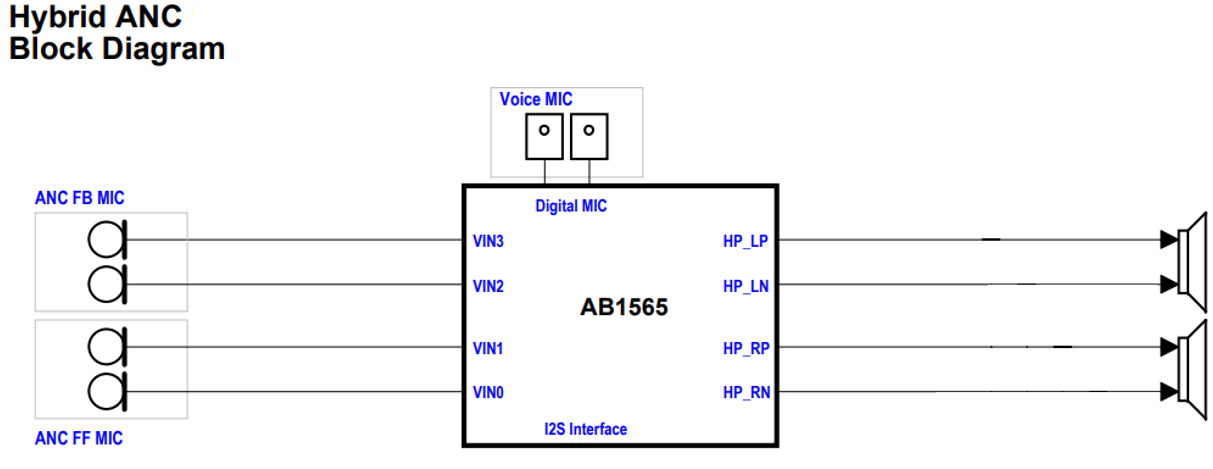
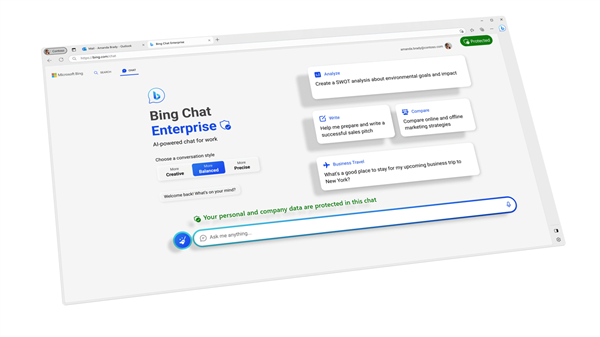
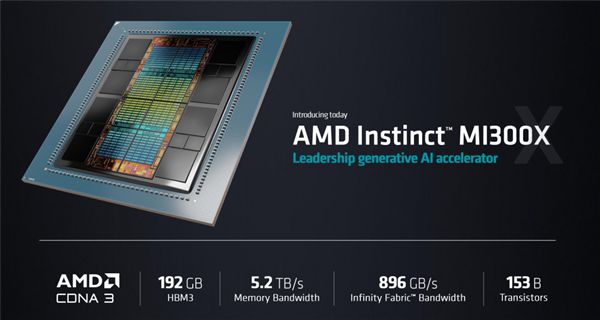






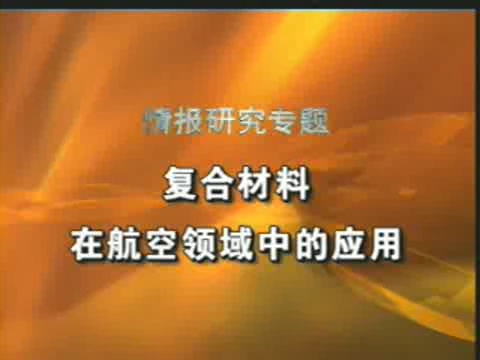
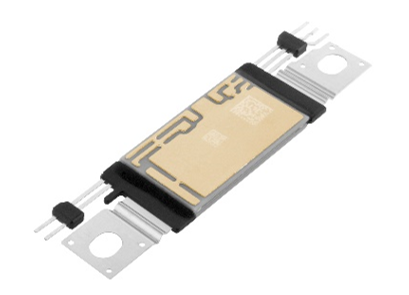



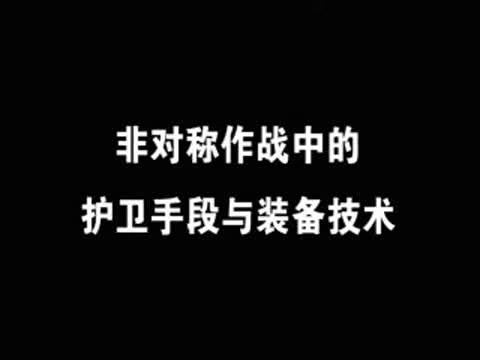




评论