LPC1114 UART收发实验
// 发送字符函数
本文引用地址:https://www.eepw.com.cn/article/201611/317367.htm/*****************************************************************************
** Function name:UARTSendByte
**
** Descriptions:Send a block of data to the UART 0 port based
**on the data Byte
**
** parameters:send data
** Returned value:None
**
*****************************************************************************/
void UARTSendByte(uint8_t dat)
{
while ( !(LPC_UART->LSR & LSR_THRE) )
{
; // 等待数据发送完毕
}
LPC_UART->THR = dat;
}
// 接受字符函数
/*****************************************************************************
** Function name:UARTReceiveByte
**
** Descriptions:Receive a block of data to the UART 0 port based
**on the data Byte
**
** parameters:None
** Returned value:Byte
**
*****************************************************************************/
uint8_t UARTReceiveByte(void)
{
uint8_t rcvData;
while (!(LPC_UART->LSR & LSR_RDR))
{
; // 查询数据是否接收完毕
}
rcvData = LPC_UART->RBR; // 接收数据
return (rcvData);
}
// 接收字符串函数
/*****************************************************************************
** Function name:UARTReceive
**
** Descriptions:Receive a block of data to the UART 0 port based
**on the data Length
**
** parameters:buffer pointer, and data length
** Returned value:Note
**
*****************************************************************************/
void UARTReceive(uint8_t *BufferPtr, uint32_t Length)
{
while (Length--)
{
*BufferPtr++ = UARTReceiveByte(); // 把数据放入缓冲
}
}
// 主函数
int main(void) {
// TODO: insert code here
uint8_t ch = 0;
UARTInit(9600);
LPC_UART->IER = IER_THRE | IER_RLS; // 设置中断使能寄存器
UARTSend((uint8_t *)Buffer, 10);
while (1)
{
ch = UARTReceiveByte(); // 接收字符
if (ch != 0x00)
{
UARTSendByte(ch); // 发送接收数据
}
}
// Enter an infinite loop, just incrementing a counter
volatile static int i = 0 ;
while(1) {
i++ ;
}
return 0 ;
}
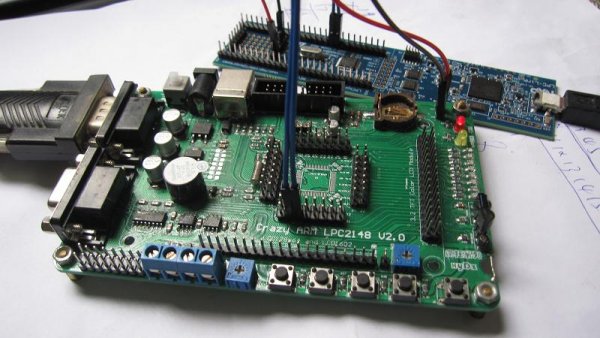
2010-5-14 06:54
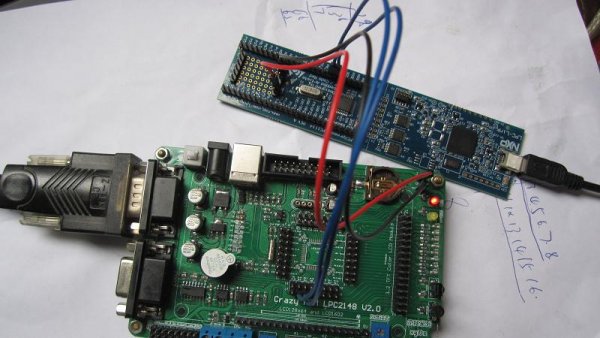
2010-5-14 06:54
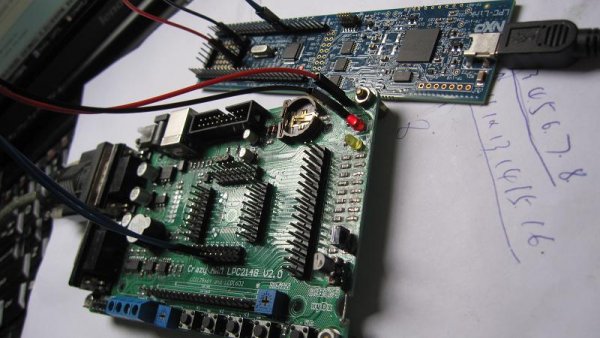
2010-5-14 06:54
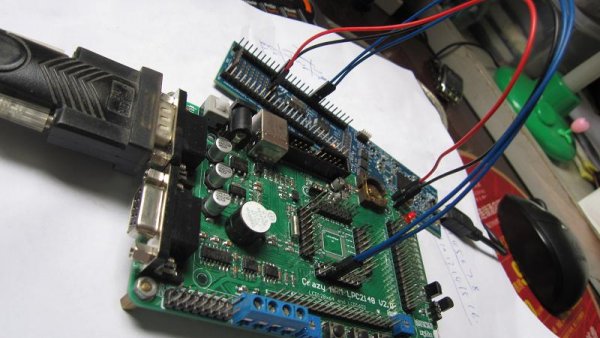
串口我用的是USB转串口进行调试的,如果先打开串口进行,再连接实验板时会提示如下:

此时如果点击"OK",将提示如下错误:
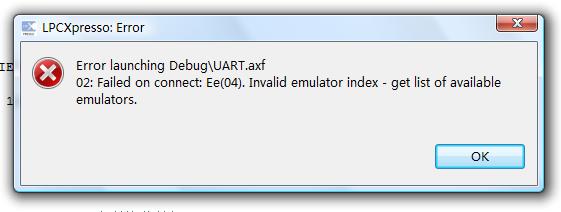
此时应该点击如下图红圈的地方,LPC-Link,然后点击“OK”即可正常连接。
2010-5-14 07:10
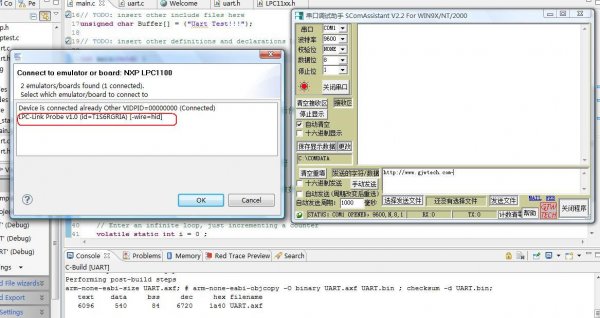



评论