移植mtd-utils-20080508到9G9260开发板
1,下载解压源码:
本文引用地址:https://www.eepw.com.cn/article/150547.htmroot@yuanxh-desktop:/home/yuanxh/sam9260# wget http://debian.mirror.inra.fr/debian/pool/main/m/mtd-utils/mtd-utils_20080508.orig.tar.gz
root@yuanxh-desktop:/home/yuanxh/sam9260# wget http://www.zlib.net/zlib-1.2.3.tar.gz
root@yuanxh-desktop:/home/yuanxh/sam9260# wget http://www.oberhumer.com/opensource/lzo/download/lzo-2.03.tar.gz
root@yuanxh-desktop:/home/yuanxh/sam9260# tar xzvf zlib-1.2.3.tar.gz
root@yuanxh-desktop:/home/yuanxh/sam9260# mv zlib-1.2.3 zlib-1.2.3-9g9260
root@yuanxh-desktop:/home/yuanxh/sam9260# tar xzvf lzo-2.03.tar.gz
root@yuanxh-desktop:/home/yuanxh/sam9260# mv lzo-2.03 lzo-2.03-9g9260
root@yuanxh-desktop:/home/yuanxh/sam9260# tar xzvf mtd-utils_20080508.orig.tar.gz
root@yuanxh-desktop:/home/yuanxh/sam9260# mv mtd-utils-20080508 mtd-utils-20080508-9g9260
2,编译安装zlib:
root@yuanxh-desktop:/home/yuanxh/sam9260# cd zlib-1.2.3-9g9260
root@yuanxh-desktop:/home/yuanxh/sam9260/zlib-1.2.3-9g9260# CC=arm-linux-gcc ./configure --shared --prefix=/usr/zlib-1.2.3
root@yuanxh-desktop:/home/yuanxh/sam9260/zlib-1.2.3-9g9260# make
root@yuanxh-desktop:/home/yuanxh/sam9260/zlib-1.2.3-9g9260# make install
root@yuanxh-desktop:/home/yuanxh/sam9260/zlib-1.2.3-9g9260# cd ..
3,编译安装lzo:
root@yuanxh-desktop:/home/yuanxh/sam9260# cd lzo-2.03-9g9260/
root@yuanxh-desktop:/home/yuanxh/sam9260/lzo-2.03-9g9260# CC=arm-linux-gcc ./configure --host=arm-linux --prefix=/usr/lzo-2.03
root@yuanxh-desktop:/home/yuanxh/sam9260/lzo-2.03-9g9260# make
root@yuanxh-desktop:/home/yuanxh/sam9260/lzo-2.03-9g9260# make install
root@yuanxh-desktop:/home/yuanxh/sam9260/lzo-2.03-9g9260# cd ..
4,修改mtd-utils的Makefile文件
root@yuanxh-desktop:/home/yuanxh/sam9260# cd mtd-utils-20080508-9g9260/
root@yuanxh-desktop:/home/yuanxh/sam9260/mtd-utils-20080508-9g9260# cp Makefile Makefile.arm
root@yuanxh-desktop:/home/yuanxh/sam9260/mtd-utils-20080508-9g9260# cp Makefile Makefile.x86
修改Makefile.arm文件
root@yuanxh-desktop:/home/yuanxh/sam9260/mtd-utils-20080508-9g9260# vi Makefile.arm
把第8行的 #CROSS=arm-linux-
修改为 CROSS=arm-linux-
把第10行的 CFLAGS := -I./include $(OPTFLAGS)
修改为
CFLAGS := -I./include $(OPTFLAGS) -I/usr/zlib-1.2.3/include -I/usr/lzo-2.03/include
LDFLAGS := -L/usr/zlib-1.2.3/lib -L/usr/lzo-2.03/lib
把第46行的 make -C $(BUILDDIR)/ubi-utils
修改为 make -C ubi-utils
把第46行的 make -C $(BUILDDIR)/ubi-utils clean
修改为 make -C ubi-utils clean
5,增加mtd-utils的编译脚本
root@yuanxh-desktop:/home/yuanxh/sam9260/mtd-utils-20080508-9g9260# vi mkall
在 mkall中写入:
make -f Makefile.$1 clean
make -f Makefile.$1 WITHOUT_XATTR=1
root@yuanxh-desktop:/home/yuanxh/sam9260/mtd-utils-20080508-9g9260# vi mkclean
在 mkall中写入:
make -f Makefile.$1 clean
保存后修改可执行权限
root@yuanxh-desktop:/home/yuanxh/sam9260/mtd-utils-20080508-9g9260# chmod 777 mkall
root@yuanxh-desktop:/home/yuanxh/sam9260/mtd-utils-20080508-9g9260# chmod 777 mkclean
6,编译mtd-utils
ARM版本
root@yuanxh-desktop:/home/yuanxh/sam9260/mtd-utils-20080508-9g9260# ./mkall arm
可以得到flash_eraseall等工具命令
X86版本
root@yuanxh-desktop:/home/yuanxh/sam9260/mtd-utils-20080508-9g9260# ./mkall x86
可以得到mkfs.jffs2等工具命令
7,清除mtd-utils目标码
root@yuanxh-desktop:/home/yuanxh/sam9260/mtd-utils-20080508-9g9260# ./mkclean arm
root@yuanxh-desktop:/home/yuanxh/sam9260/mtd-utils-20080508-9g9260# ./mkclean x86



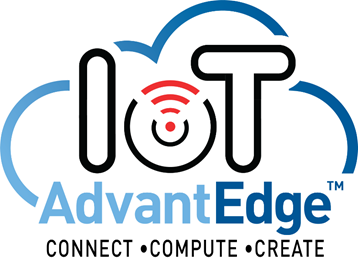
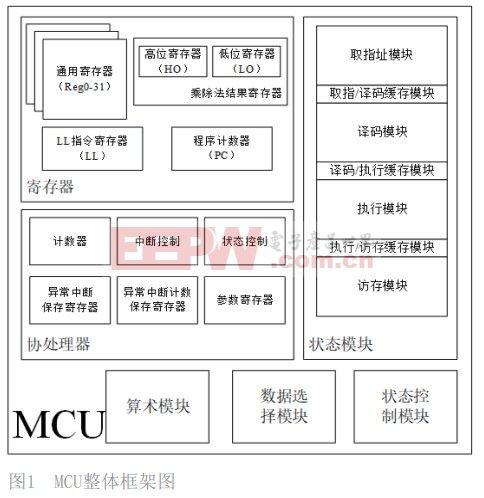



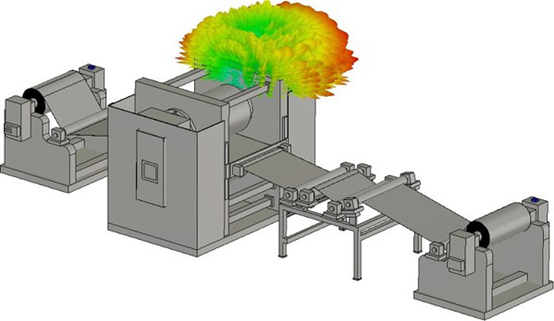
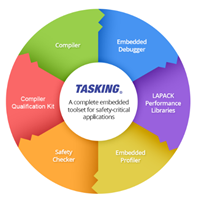


评论