如何通过SIT链接Maltalb2011b和Labview2011
说明:
a.必须先安装Matlab2011b,然后安装LabView2011
b.安装LavView2011必须选择安装Simulink Interface Toolkit,因为Matlab和Labview是通过这个组件进行链接的
2.打开Matlab,运行edit matlabrc,在打开的matlabrc文件末尾添加:
addpath(C:SimulationInterfaceToolk
NISIT_AddPaths;
NISITServer; % 启动SIT Server
说明:正常的安装后,如果不添加这两句代码是无法在Matlab启动时运行SIT Server,导致Matlab与Labview的通信失败。
3.配置Labview SIT Server
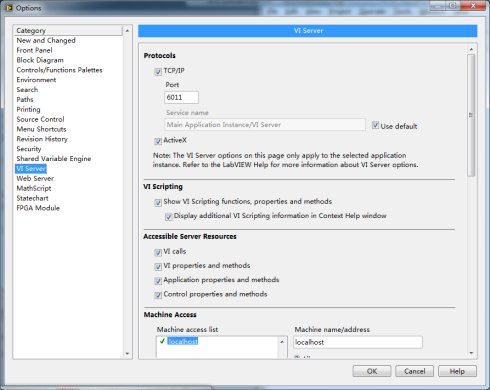
4、Simulink配置
5、配置SIT Connection Manager
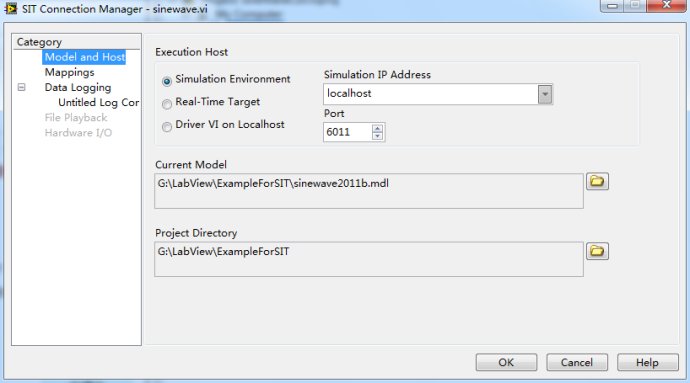



评论