Spoc CPU软核 Part 1-Hello world!
Spoc 是一个 cpu...你猜怎么着?让我们用它来显示“Hello world!”。在本例中,您需要一个带有 RS-232 输出的 FPGA 板。
本文引用地址:http://www.eepw.com.cn/article/202401/454994.htm1. 软件
使用 spoc_asm 编译以下代码
// First set the stack pointer (required since we use a subroutine below)
do #0x0C00 -> SP
BeginString:
do #GreetingString -> CS
SendChar:
sel CS.p
do #0x1000 -> WA0
do.byte @ -> @ // transmit one byte out of RS-232 TX
// check the RS-232 TX busy bit
do #0x1000 -> RA0
LoopTxD_ready:
do.bit @
jmp.z=1 #LoopTxD_ready
// check the end of string
do CS-#GreetingStringEnd
jmp.z=1 #SendChar
// once the string is completely sent, delay before sending again
jsr #Delay
jmp #BeginString
// delay subroutine
Delay:
do.dw #200000 -> A
DelayLoop:
dec.dw A
jmp.z=1 #DelayLoop
ret
GreetingString:
data.byte "Hello world!", 13
GreetingStringEnd:
// that's all folks
2. 硬件
让我们将 Spoc 与 RS-232 TX 模块连接起来。合成以下代码(确保也获取async_transmitter)。
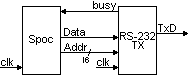
module spoc_test(clk, TxD); input clk; output TxD; // first instantiate Spoc wire spoc_WriteData, spoc_WriteEnable, spoc_ReadData; wire [15:0] spoc_WriteAddress, spoc_ReadAddress; spoc my_first_spoc ( .clk(clk), .ExecuteOpcode_Enable(1'b1), .WriteAddress(spoc_WriteAddress), .WriteData(spoc_WriteData), .WriteEnable(spoc_WriteEnable), .ReadAddress(spoc_ReadAddress), .ReadData(spoc_ReadData) ); // second hook it up to an RS-232 TX module reg TxD_start; reg [7:0] TxD_data;wire TxD_busy; async_transmitter asyncTX(.clk(clk), .TxD_start(TxD_start), .TxD_data(TxD_data), .TxD(TxD), .TxD_busy(TxD_busy)); always @(posedge clk) if(spoc_WriteEnable) TxD_data[spoc_WriteAddress[2:0]] <= spoc_WriteData; always @(posedge clk) TxD_start <= spoc_WriteEnable & (spoc_WriteAddress[2:0]==3'h7); assign spoc_ReadData = TxD_busy; endmodule
结果
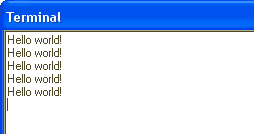
如果您拥有 fpga4fun 开发板,请在配置 FPGA 后在 FPGAconf 中按 CTRL-T 以获取终端窗口。否则,只需使用您喜欢的终端软件即可!
上一篇:Spoc CPU软核(总)


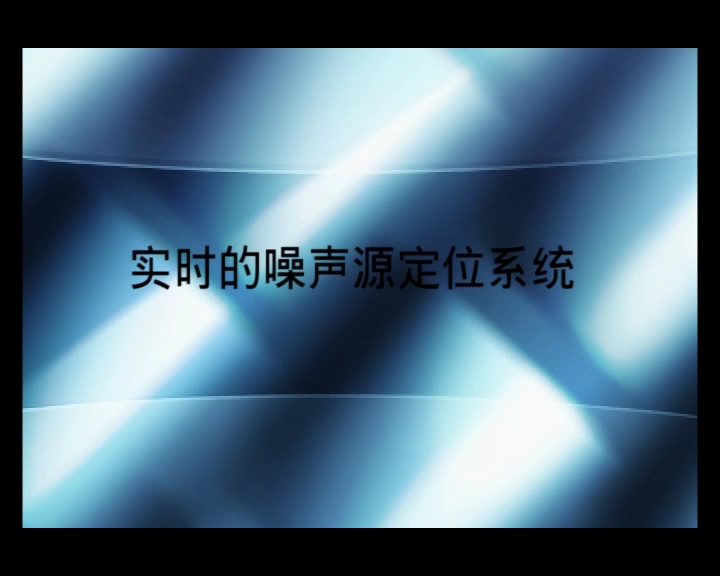










评论