拨开乌云见天日驱动开发之Ubuntu12.04驱动开发
现在介绍驱动的开发,以一个简单的hello进行说明。首先我在 /home/test 目录下创建2个文本文件 hello.c 和Makefile
本文引用地址:https://www.eepw.com.cn/article/264572.htm//hello.c程序如下
/*
* File Name: Hello.c
*
* Descriptions:
* This is the my first module.
*
* Author:
* Majunling
* Kernel Version: 3.2.0-23-generic-pae
*
* Update:
* - 2014-10-18 Majunling Creat this file
*/
#include
#include
static int hello_init(void)
{
printk(KERN_ALERT "Hello, worldn");
return 0;
}
static void hello_exit(void)
{
printk(KERN_ALERT "Goodbye, worldn");
}
module_init(hello_init);
module_exit(hello_exit);
MODULE_LICENSE("Dual BSD/GPL");
相信有驱动基础的人都能看懂上面的程序。还需要一个makefile文件,具体如下
//Makefile 文件
# To build modules outside of the kernel tree, we run "make"
# in the kernel source tree; the Makefile these then includes this
# Makefile once again.
# This conditional selects whether we are being included from the
# kernel Makefile or not.
ifeq ($(KERNELRELEASE),)
# Assume the source tree is where the running kernel was built
# You should set KERNELDIR in the environment if it's elsewhere
KERNELDIR ?= /lib/modules/3.2.0-23-generic-pae/build
# The current directory is passed to sub-makes as argument
PWD := $(shell pwd)
modules:
(一个TAB开始)$(MAKE) -C $(KERNELDIR) M=$(PWD) modules
modules_install:
(一个TAB开始)$(MAKE) -C $(KERNELDIR) M=$(PWD) modules_install
clean:
rm -rf *.o *~ core .depend .*.cmd *.ko *.mod.c .tmp_versions
.PHONY: modules modules_install clean
else
# called from kernel build system: just declare what our modules are
obj-m := hello.o
endif
此时需要注意Makefile格式,在module和module_install的下一行要以一个tab开始。完成这些工作之后进入test目录看看有什么内容:
![]()
这时万事俱备,直接make
mjl@mjl-machine:~/test$ make
make -C /lib/modules/3.2.0-23-generic-pae/build M=/home/mjl/test modules
make[1]: Entering directory `/usr/src/linux-headers-3.2.0-23-generic-pae'
Building modules, stage 2.
MODPOST 1 modules
make[1]: Leaving directory `/usr/src/linux-headers-3.2.0-23-generic-pae'
然后查看make之后的文件内容:
mjl@mjl-machine:~/test$ ls
hello.c hello.mod.c hello.o modules.order
hello.ko hello.mod.o Makefile Module.symvers
安装驱动模块:
mjl@mjl-machine:~/test$ sudo insmod ./hello.ko
[sudo] password for mjl:
我是在普通用户下进行的驱动安装,所以需要超级用户的密码,输入之后用lsmod可以查看安装的hello模块。
mjl@mjl-machine:~/test$ lsmod
Module Size Used by
hello 12448 0
vmhgfs 53736 1
vsock 39001 0
删除模块使用rmmod进行,如下:
mjl@mjl-machine:~/test$ sudo rmmod hello
但是不管加载还是卸载都没有打印信息,来这里查看
mjl@mjl-machine:~/test$ cat /var/log/syslog |grep world
Oct 18 16:12:20 mjl-machine kernel: [ 3335.231700] Hello, world
Oct 18 16:14:15 mjl-machine kernel: [ 3449.649224] Goodbye, world
究其原因,是因为如果你在字符终端而不是终端模拟器下运行的话,就会输出,因为在终端模拟器下时会把内核消息输出到日志文件/var/log/kern.log中。
现在基于ubuntu系统的驱动开发需要的平台已经搭建完毕,经过测试可以使用,下一步就是进行驱动的系统学习,那是一项长期和艰巨的任务,你准备好了吗?如果在学习过程中碰到什么问题,欢迎来论坛forum.eepw.com.cn/forum/p/id/84进行提问,我们会在这里给你最及时最准确的解答。
linux相关文章:linux教程



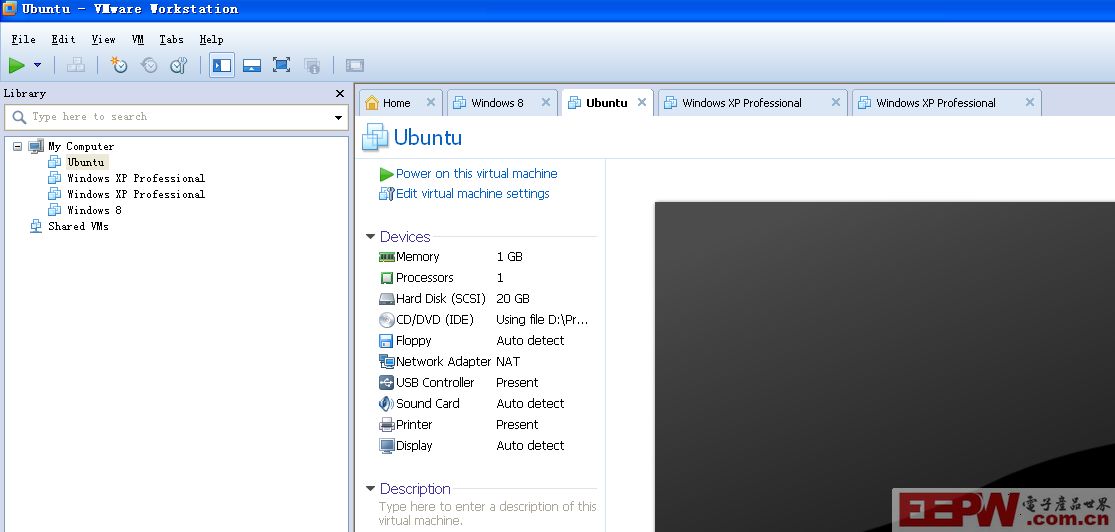





评论