iPod Shuffle 2nd Generation AC/DC Wall Charger

Let me first start off by saying this is a wall charger for your ipod shuffle and i have taken the time to make very easy to understand diagrams for everyone, originally the german pinout diagram for the 3.5mm mini jack is well just very basic, so i have shown everything you need to know and where it should go.
THIS ONLY WORKS FOR THE iPod Shuffle 2nd Generation ClamShell - the only working way i know of besides the mintyboost, but far simpler in design and no battery operated.
Parts List
1 4-connection 3.5mm mini jack
1 Male Type A USB cable
1 Female Type A USB connector
1 +5VDC Voltage Regulator (RadioShack #276-1770)
1 Project enclosure (RadioShack #270-1801)
1 General purpose PC Board (RadioShack #276-149)
1 (>or=)8v AC/DC charger (find this at home) – not more than 12v
1 Pack of 15k Resistors
Tools:
DMM (Digital MultiMeter) or Equivalent – must have
Soldering Iron
Solder
Wire (28 gauge) – might need it
Screwdriver
Flux (not required)
Electrical tape
Warning:
This charger was only tested for charging iPod Shuffle 2nd generation, making this charger could result in breaking your iPod Shuffle, it is not my fault if you follow my directions and it doesn’t work, you should always use your DMM and double check things, but it is not my fault if you screw up anything! You take all responsibility for breaking your shuffle, if you have doubts DO NOT DO THIS!!!
I had no intentions that this would take as long as it did, even though the solution was not super hard, i had originally taken Jeff McFadden's plans for his ipod shuffle charger to make this, however i found out rather quickly that it didnt work at all for the 2nd generation shuffle, so i ended up making a new usb connector and changing the wires all around till i found the right combination: Im using his original design because 1. i was originally following his design and 2. its a very simple design and i dont want to confuse anyone.
* to be on the safe side you could add a 15k resistor to each the green and white wires, and you could add 2 47uF capacitors to the input and output of the regulator, just to be super safe.
But the way i did it below works fine for me.
Assembly (The charger Bit)

First you want to clear an nice bright area to work in, then lay out all of your parts. Slice the female USB cable and peel away any foil / casing that is around it so that the wires are exposed; leave a little extra wire in case of accidents. Now strip the USB wires and twist the green and white together at the ends, and then tin them (Makes it easier to solder). Now individually tin the ground and the Power tips (not necessary but good idea), Follow the diagram as shown and you will have a working AC/DC iPod 2nd generation Shuffle Charger. Make sure to check and see if the regulator is giving out 5v by checking with your DMM.
Here is my AC to DC charger for the wall outlet:

Now to get it into the case you need to cut the actual PC board to fit, I cut mine so one of the corners could be screwed into the box, keeps it secure. You will also have to cut a small notch in the project case for the USB to plug into, I used a jewelry saw I had laying around you could use a dremel or I suppose some clippers if you want to be messy. DON’T forget to get a little hole on the opposite side for the POWER CORD to come out of! Use the Electrical tape to cover any exposed wires after soldering to the pc board and or the regulator, you don’t want any bad things to happen when charging ;). Use some leftover electrical tape to secure the female USB connector so it doesn’t get pushed in, I also used some Popsicle / stir sticks propped against the back of the case and the USB to hold it in place. Remember to check all connections with multimeter, you are looking for 5v.
Assembly (The USB to Mini Jack)
Take a Type A USB cable and cut it to your preferred length, I chose 6 – 7 inches.
Peel away any casing there might be and expose the wires, strip each wire and individually tin each wire, get your 4-connection 3.5mm mini jack and get it ready, Flux helps a lot! Use the diagram and solder to the points shown, HOWEVER!!!! This is a major tip and will help many people , PRE-TWIST the wires COUNTER CLOCK WISE before soldering, this will allow you to actually screw on the tip to the base of the mini jack, otherwise you risk breaking the solder points and or the GROUND pin of the jack. Use the DMM and check each ring and see if everything is ok (5v output). (I do this by plugging it into the USB Port on the pc).
Finished USB to MiniJack Cable

Finished product!

Added Apple sticker that was included with the shuffle ;)







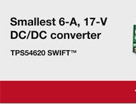






评论