总结LX110T的板子上跑demo的时候遇到的一些错误的解决办法
WARNING:EDK:2099 - PORT:HostReq CONNECTOR:host_req -
D:Xilinx11.1EDKhwXilinxProcessorIPLibpcoresxps_ll_temac_v2_00_adatax
ps_ll_temac_v2_1_0.mpd line 265 - floating connection!
WARNING:EDK:2099 - PORT:HostAddr CONNECTOR:host_addr -
D:Xilinx11.1EDKhwXilinxProcessorIPLibpcoresxps_ll_temac_v2_00_adatax
ps_ll_temac_v2_1_0.mpd line 266 - floating connection!
WARNING:EDK:2099 - PORT:HostEmac1Sel CONNECTOR:host_emac1_sel -
D:Xilinx11.1EDKhwXilinxProcessorIPLibpcoresxps_ll_temac_v2_00_adatax
ps_ll_temac_v2_1_0.mpd line 267 - floating connection!
WARNING:EDK:2099 - PORT:bscan_tdi CONNECTOR:bscan_tdi -
D:Xilinx11.1EDKhwXilinxProcessorIPLibpcoresmdm_v1_00_edatamdm_v2_1_0
.mpd line 223 - floating connection!
WARNING:EDK:2099 - PORT:bscan_reset CONNECTOR:bscan_reset -
D:Xilinx11.1EDKhwXilinxProcessorIPLibpcoresmdm_v1_00_edatamdm_v2_1_0
.mpd line 224 - floating connection!
WARNING:EDK:2099 - PORT:bscan_shift CONNECTOR:bscan_shift -
D:Xilinx11.1EDKhwXilinxProcessorIPLibpcoresmdm_v1_00_edatamdm_v2_1_0
.mpd line 225 - floating connection!
WARNING:EDK:2099 - PORT:bscan_update CONNECTOR:bscan_update -
D:Xilinx11.1EDKhwXilinxProcessorIPLibpcoresmdm_v1_00_edatamdm_v2_1_0
.mpd line 226 - floating connection!
WARNING:EDK:2099 - PORT:bscan_capture CONNECTOR:bscan_capture -
D:Xilinx11.1EDKhwXilinxProcessorIPLibpcoresmdm_v1_00_edatamdm_v2_1_0
.mpd line 227 - floating connection!
WARNING:EDK:2099 - PORT:bscan_sel1 CONNECTOR:bscan_sel1 -
D:Xilinx11.1EDKhwXilinxProcessorIPLibpcoresmdm_v1_00_edatamdm_v2_1_0
.mpd line 228 - floating connection!
WARNING:EDK:2099 - PORT:bscan_drck1 CONNECTOR:bscan_drck1 -
D:Xilinx11.1EDKhwXilinxProcessorIPLibpcoresmdm_v1_00_edatamdm_v2_1_0
.mpd line 229 - floating connection!
解决方案:官方给出的解决方案是忽略warning,对结果不影响。
(6).ERROR: 1 constraint not met.
PAR could not meet all timing constraints. A bitstream will not be generated.
To disable the PAR timing check:
1> Disable the Treat timing closure failure as error option from the Project Options dialog in XPS.
OR
2> Type following at the XPS prompt:
XPS% xset enable_par_timing_error 0
解决办法:在XPS的project菜单栏选择project options中选择hierarchy and Flow将Treating
timing closure failure as an error前面的√去掉即可。
(7).ERROR:Place:713 - IOB component fpga_0_DDR2_SDRAM_DDR2_DQ13> and
IODELAY
component
DDR2_SDRAM/DDR2_SDRAM/mpmc_core_0/gen_v5_ddr2_phy.mpmc_phy_if_0/u_phy_io_0/g
en_dq[13].u_iob_dq/u_idelay_dq must be placed adjacent to each other
into
the same I/O tile in order to route net
DDR2_SDRAM/DDR2_SDRAM/mpmc_core_0/gen_v5_ddr2_phy.mpmc_phy_if_0/u_phy_io_0/g
en_dq[13].u_iob_dq/dq_in. The following issue has been detected:
Some of the logic associated with this structure is locked. This should
cause
the rest of the logic to be locked.A problem was found at site
IODELAY_X0Y56
where we must place IODELAY
DDR2_SDRAM/DDR2_SDRAM/mpmc_core_0/gen_v5_ddr2_phy.mpmc_phy_if_0/u_phy_io_0/ge
n_dq[13].u_iob_dq/u_idelay_dq in order to satisfy the relative
placement
requirements of this logic. IODELAY
DDR2_SDRAM/DDR2_SDRAM/mpmc_core_0/gen_v5_ddr2_phy.mpmc_phy_if_0/u_phy_io_0/ge
n_dqs[0].u_iob_dqs/u_iodelay_dq_ce appears to already be placed there
which
makes this design unplaceable.
解决办法:打开你的工程,在system assembly view的界面下,切换到ports栏下,将fpga_0_DDR2_SDRAM的下拉框中,找到相应的的项,选中相应的项就可以。




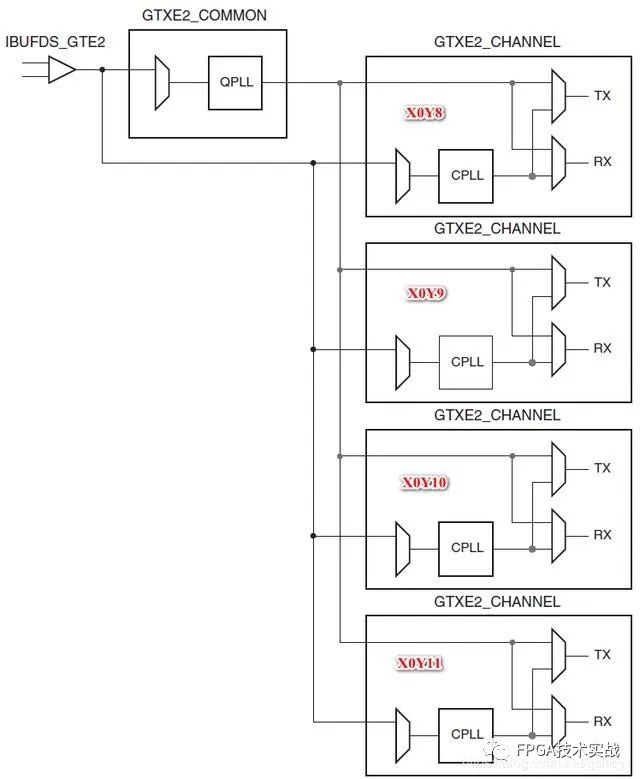

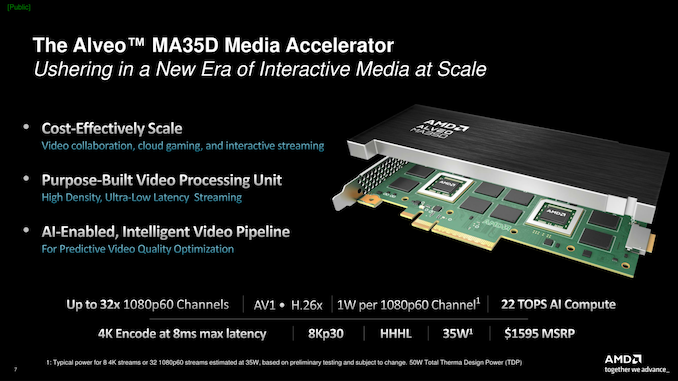



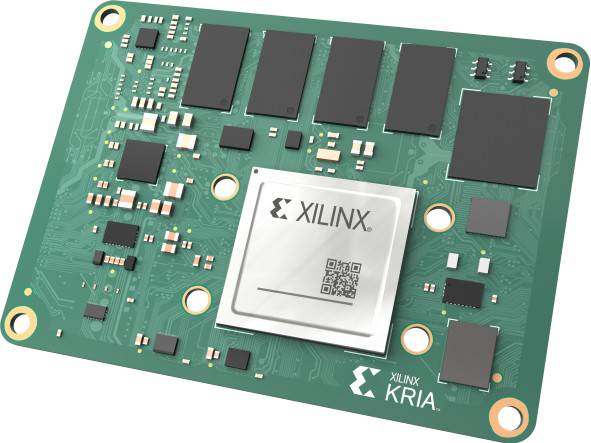
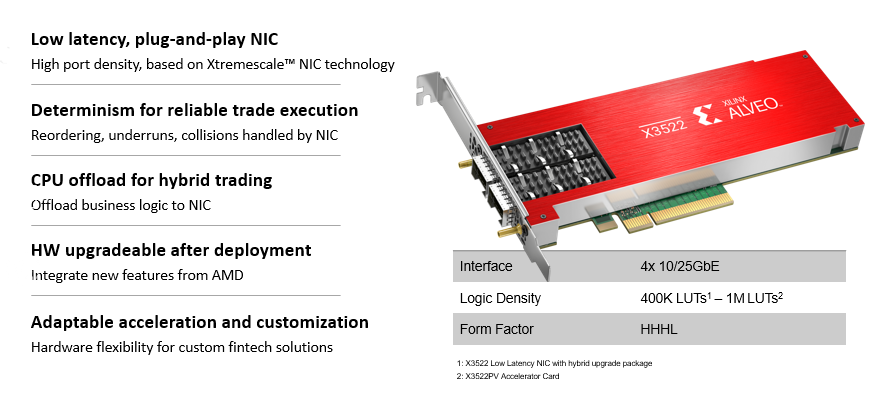

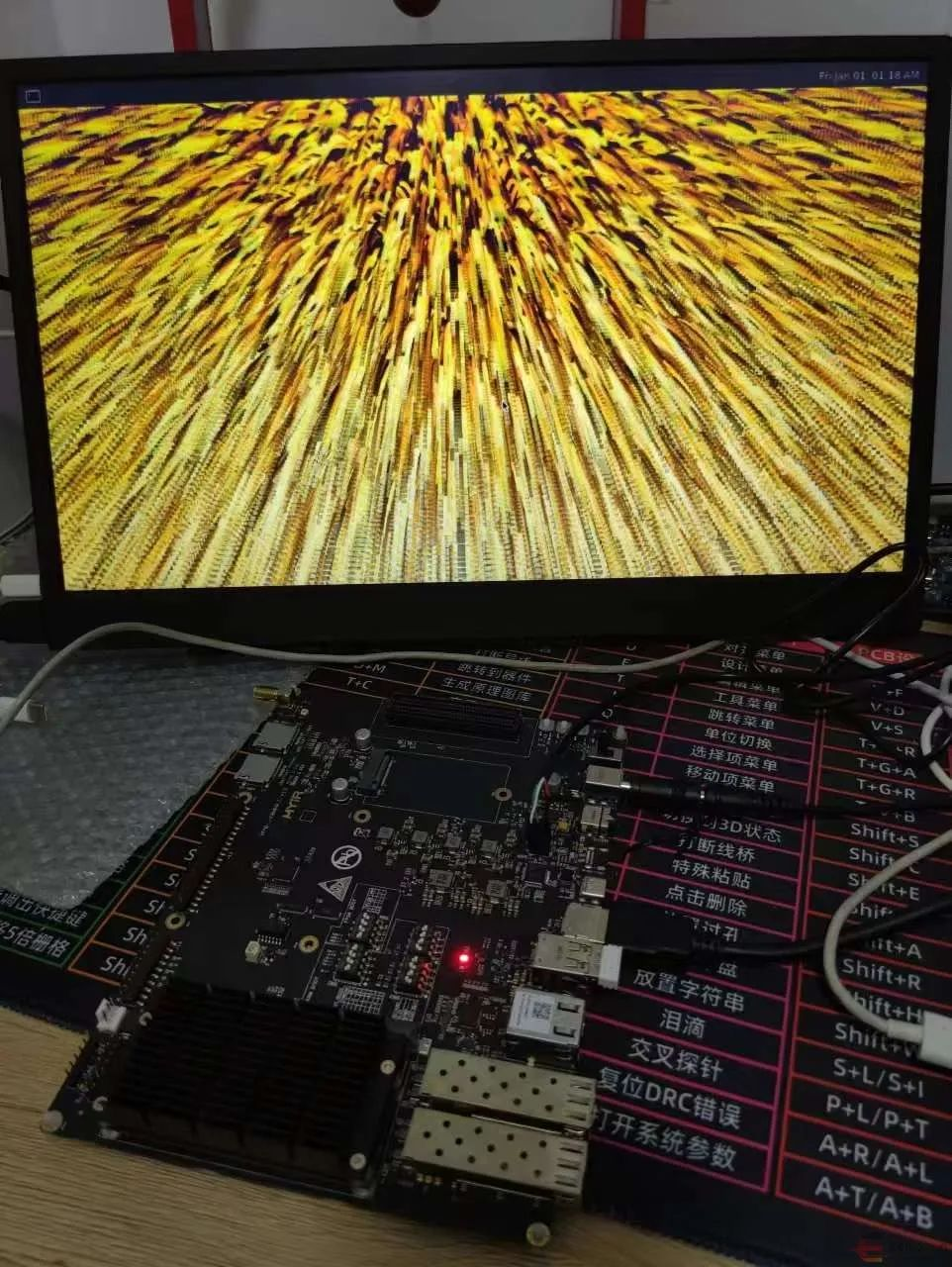




评论